ClubConnect Developer Guide
Acknowledgements
This project was adapted from AB-3's codebase.
Setting up, getting started
Refer to the guide Setting up and getting started.
Design
Architecture
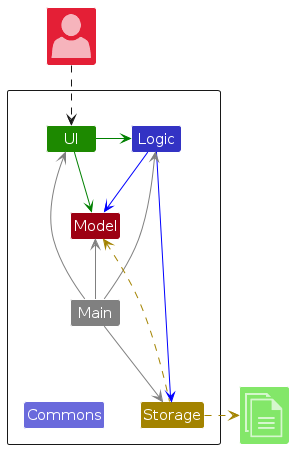
The Architecture Diagram given above explains the high-level design of the App.
Given below is a quick overview of main components and how they interact with each other.
Main components of the architecture
Main (consisting of classes Main and MainApp) is in charge of the app launch and shut down.
- At app launch, it initializes the other components in the correct sequence, and connects them up with each other.
- At shut down, it shuts down the other components and invokes cleanup methods where necessary.
The bulk of the app's work is done by the following four components:
UI: The UI of the App.Logic: The command executor.Model: Holds the data of the App in memory.Storage: Reads data from, and writes data to, the hard disk.
Commons represents a collection of classes used by multiple other components.
How the architecture components interact with each other
The Sequence Diagram below shows how the components interact with each other for the scenario where the user issues the command delete 1.
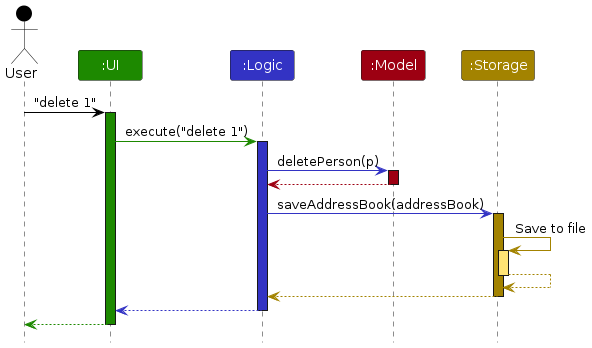
Each of the four main components (also shown in the diagram above),
- defines its API in an
interfacewith the same name as the Component. - implements its functionality using a concrete
{Component Name}Managerclass (which follows the corresponding APIinterfacementioned in the previous point.
For example, the Logic component defines its API in the Logic.java interface and implements its functionality using the LogicManager.java class which follows the Logic interface. Other components interact with a given component through its interface rather than the concrete class (reason: to prevent outside component's being coupled to the implementation of a component), as illustrated in the (partial) class diagram below.
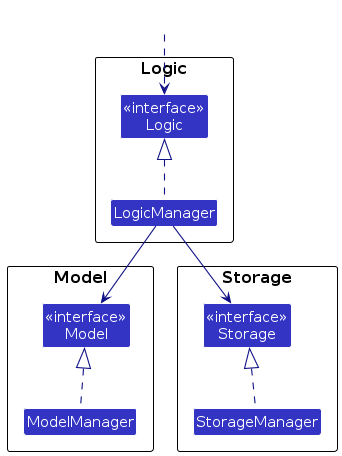
The sections below give more details of each component.
UI component
The API of this component is specified in Ui.java
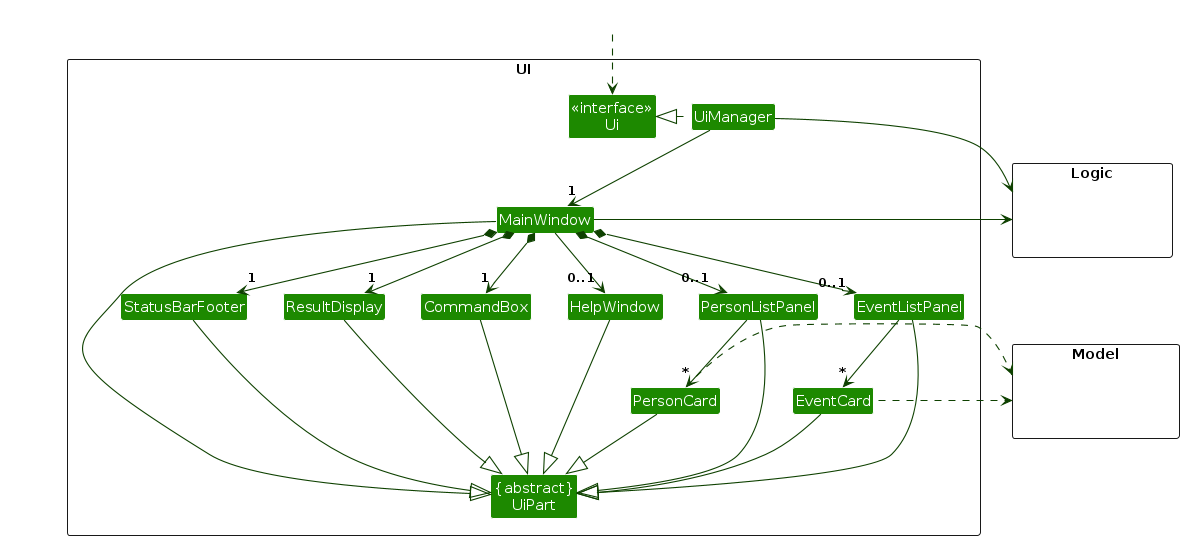
The UI consists of a MainWindow that is made up of parts e.g.CommandBox, ResultDisplay, PersonListPanel, StatusBarFooter etc. All these, including the MainWindow, inherit from the abstract UiPart class which captures the commonalities between classes that represent parts of the visible GUI.
The UI component uses the JavaFx UI framework. The layout of these UI parts are defined in matching .fxml files that are in the src/main/resources/view folder. For example, the layout of the MainWindow is specified in MainWindow.fxml
The UI component,
- executes user commands using the
Logiccomponent. - listens for changes to
Modeldata so that the UI can be updated with the modified data. - keeps a reference to the
Logiccomponent, because theUIrelies on theLogicto execute commands. - depends on some classes in the
Modelcomponent, as it displaysPersonobject residing in theModel.
Logic component
API : Logic.java
Here's a (partial) class diagram of the Logic component:
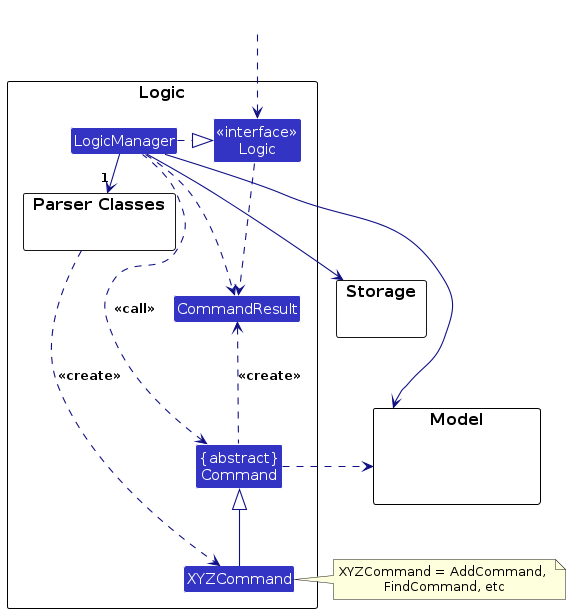
The sequence diagram below illustrates the interactions within the Logic component, taking execute("delete 1") API call as an example.
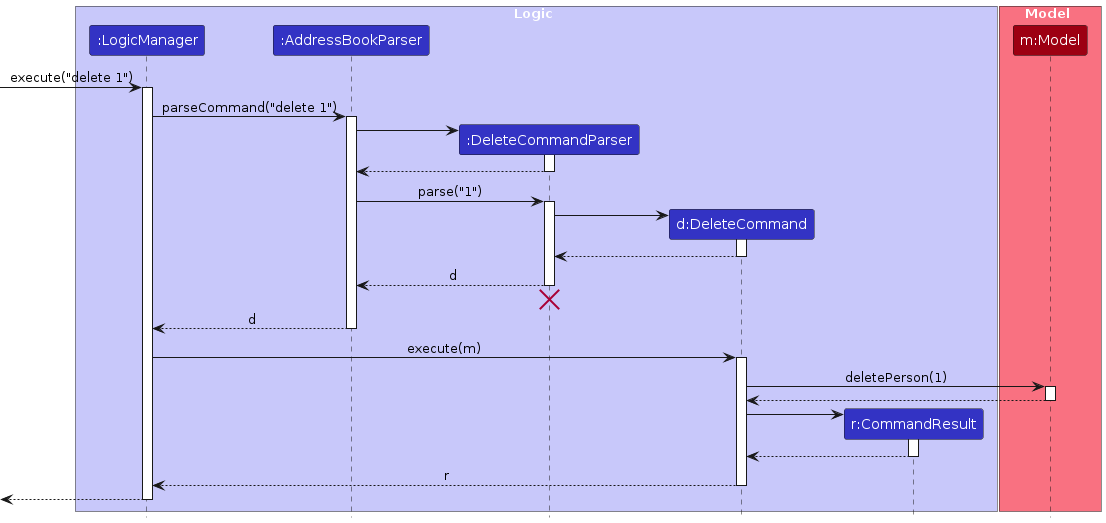
Note: The lifeline for DeleteCommandParser should end at the destroy marker (X) but due to a limitation of PlantUML, the lifeline continues till the end of diagram.
How the Logic component works:
- When
Logicis called upon to execute a command, it is passed to anAddressBookParserobject which in turn creates a parser that matches the command (e.g.,DeleteCommandParser) and uses it to parse the command. - This results in a
Commandobject (more precisely, an object of one of its subclasses e.g.,DeleteCommand) which is executed by theLogicManager. - The command can communicate with the
Modelwhen it is executed (e.g. to delete a person).
Note that although this is shown as a single step in the diagram above (for simplicity), in the code it can take several interactions (between the command object and theModel) to achieve. - The result of the command execution is encapsulated as a
CommandResultobject which is returned back fromLogic.
Here are the other classes in Logic (omitted from the class diagram above) that are used for parsing a user command:
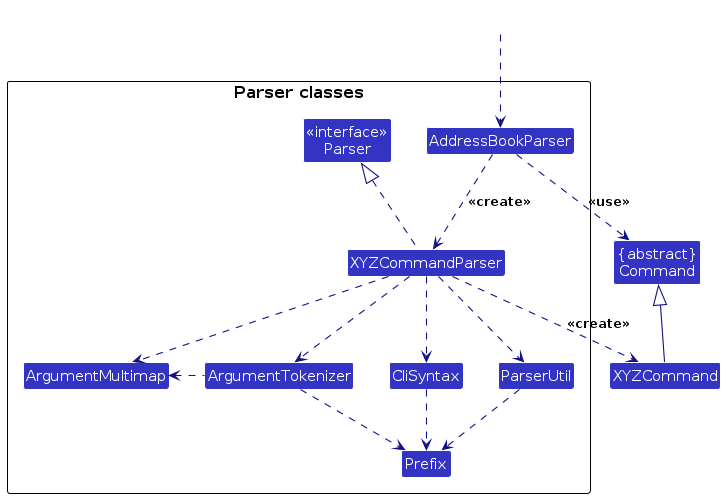
How the parsing works:
- When called upon to parse a user command, the
AddressBookParserclass creates anXYZCommandParser(XYZis a placeholder for the specific command name e.g.,AddCommandParser) which uses the other classes shown above to parse the user command and create aXYZCommandobject (e.g.,AddCommand) which theAddressBookParserreturns back as aCommandobject. - All
XYZCommandParserclasses (e.g.,AddCommandParser,DeleteCommandParser, ...) inherit from theParserinterface so that they can be treated similarly where possible e.g, during testing.
Model component
API : Model.java
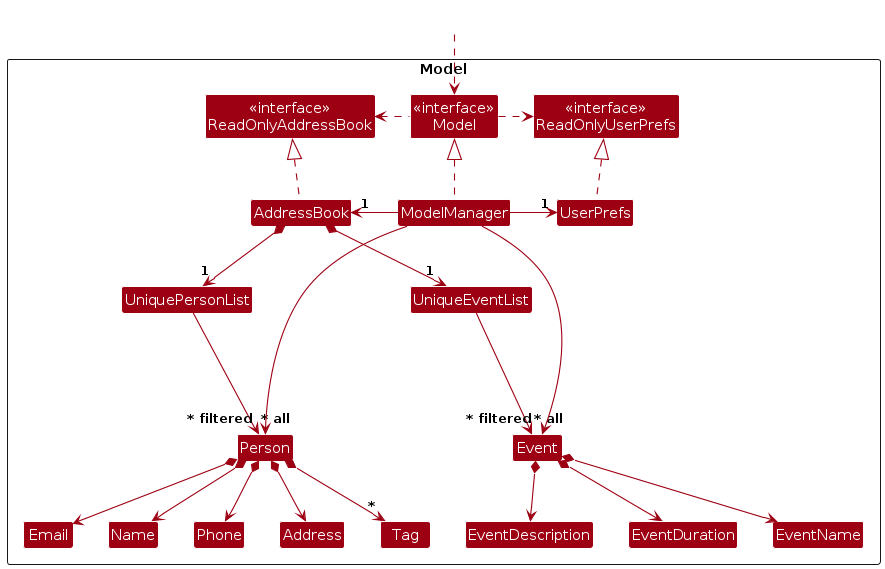
The Model component,
- stores the address book data i.e., all
Personobjects (which are contained in aUniquePersonListobject). - stores the currently 'selected'
Personobjects (e.g., results of a search query) as a separate filtered list which is exposed to outsiders as an unmodifiableObservableList<Person>that can be 'observed' e.g. the UI can be bound to this list so that the UI automatically updates when the data in the list change. - stores a
UserPrefobject that represents the user’s preferences. This is exposed to the outside as aReadOnlyUserPrefobjects. - does not depend on any of the other three components (as the
Modelrepresents data entities of the domain, they should make sense on their own without depending on other components)
Note: An alternative (arguably, a more OOP) model is given below. It has a Tag list in the AddressBook, which Person references. This allows AddressBook to only require one Tag object per unique tag, instead of each Person needing their own Tag objects.
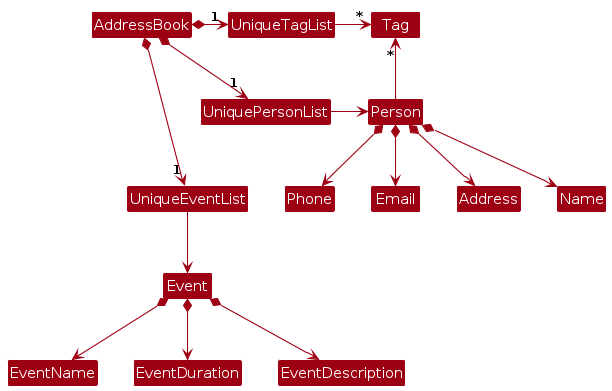
Storage component
API : Storage.java
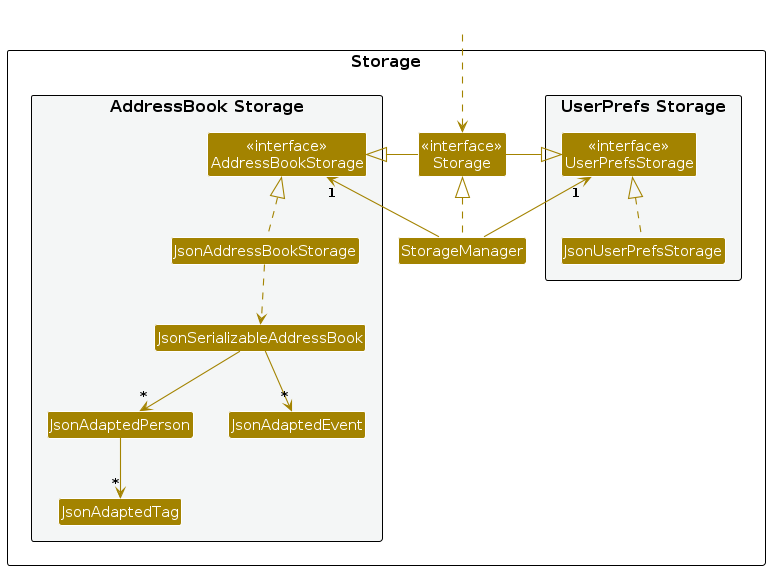
The Storage component,
- can save both address book data and user preference data in JSON format, and read them back into corresponding objects.
- inherits from both
AddressBookStorageandUserPrefStorage, which means it can be treated as either one (if only the functionality of only one is needed). - depends on some classes in the
Modelcomponent (because theStoragecomponent's job is to save/retrieve objects that belong to theModel)
Common classes
Classes used by multiple components are in the seedu.address.commons package.
Implementation
This section describes some noteworthy details on how certain features are implemented.
[Proposed] Undo/redo feature
Proposed Implementation
The proposed undo/redo mechanism is facilitated by VersionedAddressBook. It extends AddressBook with an undo/redo history, stored internally as an addressBookStateList and currentStatePointer. Additionally, it implements the following operations:
VersionedAddressBook#commit()— Saves the current address book state in its history.VersionedAddressBook#undo()— Restores the previous address book state from its history.VersionedAddressBook#redo()— Restores a previously undone address book state from its history.
These operations are exposed in the Model interface as Model#commitAddressBook(), Model#undoAddressBook() and Model#redoAddressBook() respectively.
Given below is an example usage scenario and how the undo/redo mechanism behaves at each step.
Step 1. The user launches the application for the first time. The VersionedAddressBook will be initialized with the initial address book state, and the currentStatePointer pointing to that single address book state.
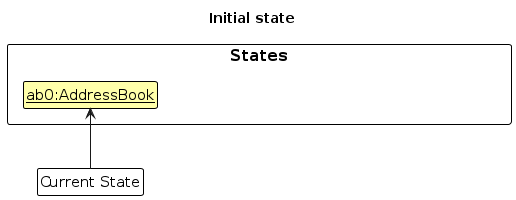
Step 2. The user executes delete 5 command to delete the 5th person in the address book. The delete command calls Model#commitAddressBook(), causing the modified state of the address book after the delete 5 command executes to be saved in the addressBookStateList, and the currentStatePointer is shifted to the newly inserted address book state.
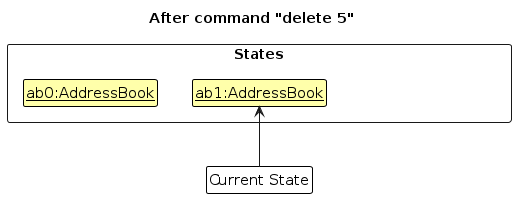
Step 3. The user executes add n/David … to add a new person. The add command also calls Model#commitAddressBook(), causing another modified address book state to be saved into the addressBookStateList.
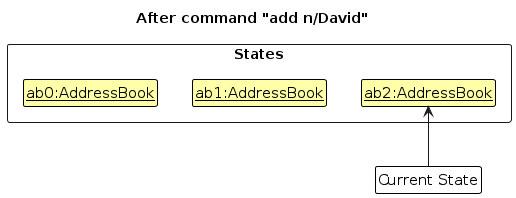
Note: If a command fails its execution, it will not call Model#commitAddressBook(), so the address book state will not be saved into the addressBookStateList.
Step 4. The user now decides that adding the person was a mistake, and decides to undo that action by executing the undo command. The undo command will call Model#undoAddressBook(), which will shift the currentStatePointer once to the left, pointing it to the previous address book state, and restores the address book to that state.
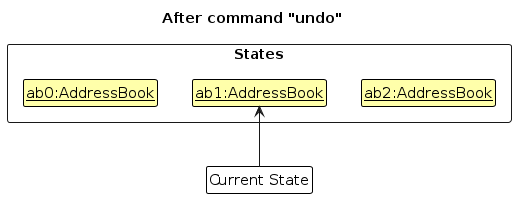
Note: If the currentStatePointer is at index 0, pointing to the initial AddressBook state, then there are no previous AddressBook states to restore. The undo command uses Model#canUndoAddressBook() to check if this is the case. If so, it will return an error to the user rather
than attempting to perform the undo.
The following sequence diagram shows how an undo operation goes through the Logic component:
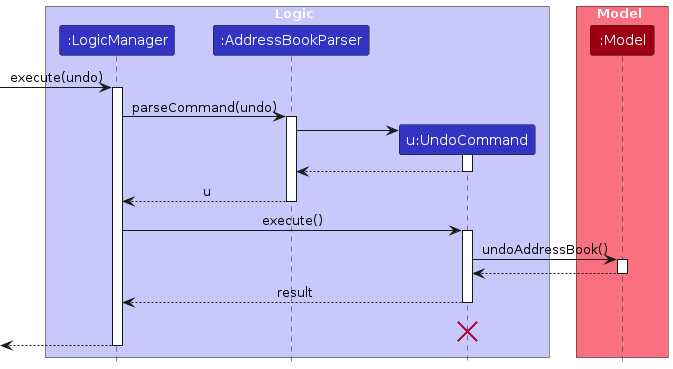
Note: The lifeline for UndoCommand should end at the destroy marker (X) but due to a limitation of PlantUML, the lifeline reaches the end of diagram.
Similarly, how an undo operation goes through the Model component is shown below:
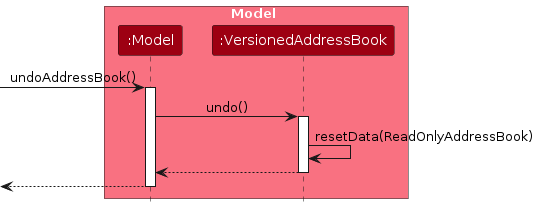
The redo command does the opposite — it calls Model#redoAddressBook(), which shifts the currentStatePointer once to the right, pointing to the previously undone state, and restores the address book to that state.
Note: If the currentStatePointer is at index addressBookStateList.size() - 1, pointing to the latest address book state, then there are no undone AddressBook states to restore. The redo command uses Model#canRedoAddressBook() to check if this is the case. If so, it will return an error to the user rather than attempting to perform the redo.
Step 5. The user then decides to execute the command list. Commands that do not modify the address book, such as list, will usually not call Model#commitAddressBook(), Model#undoAddressBook() or Model#redoAddressBook(). Thus, the addressBookStateList remains unchanged.
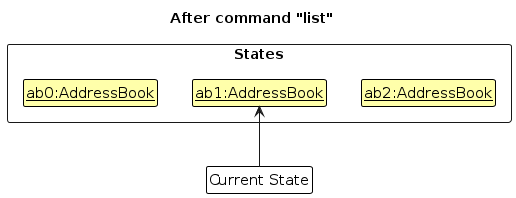
Step 6. The user executes clear, which calls Model#commitAddressBook(). Since the currentStatePointer is not pointing at the end of the addressBookStateList, all address book states after the currentStatePointer will be purged. Reason: It no longer makes sense to redo the add n/David … command. This is the behavior that most modern desktop applications follow.
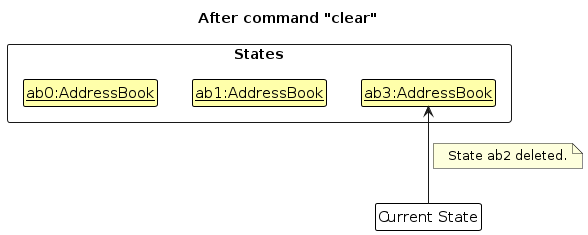
The following activity diagram summarizes what happens when a user executes a new command:
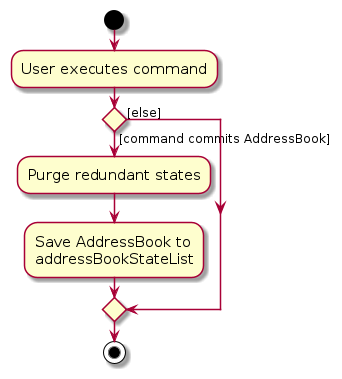
Design considerations:
Aspect: How undo & redo executes:
Alternative 1 (current choice): Saves the entire address book.
- Pros: Easy to implement.
- Cons: May have performance issues in terms of memory usage.
Alternative 2: Individual command knows how to undo/redo by itself.
- Pros: Will use less memory (e.g. for
delete, just save the person being deleted). - Cons: We must ensure that the implementation of each individual command are correct.
- Pros: Will use less memory (e.g. for
Documentation, logging, testing, configuration, dev-ops
Appendix: Planned Enhancements
This section is a list of fixes that we propose to add in the near future, to improve some of ClubConnect's known feature flaws.
- Allow events with duplicate names to be added: The current
add_eventcommand is too restrictive as it only allows events of unique names to be added to ClubConnect's event list. However, we understand that our users often have recurring events, and such a restriction on theadd_eventcommand would ruin their user experience. We plan to allow events of the same name but non-overlapping duration window in the future, i.e.Orbital Workshop from 1 Oct 2024 to 7 Oct 2024andOrbital Workshop from 10 Oct 2024 to 14 Oct 2024can co-exist in ClubConnect's event list. - Allow contacts / events to start with a non-alphabet: Our app currently only allow contacts / events that start with an alphabet. However, we understand that users might want to add contacts / events that start with a non-alphabet, such as
2025 Orbital Workshop. To improve user experience, we plan to allow contacts / events to start with any character (while still making other commands that uses indexes and names work). - Display contact and event lists concurrently: Our app currently only displays one list at a time (either contact or event list). Users would need to use
list/list_eventsto display the contact / event list. However, we understand that this might be inconvenient for users, especially when using theassignandunassigncommands, where users need to remember the index of the contact / event to use these commands using indices. To improve user experience, we plan to display the contact and event lists side-by-side, so that users do not need to typelist/list_eventsto display the contacts / events, and make it easier to useassignandunassigncommands. In addition, this would also fix the current GUI issue that we have, which shows an empty box at the bottom of the screen for contact list, and right below the status message for event list. - Change EVENT_DESCRIPTION to be optional: The current
add_eventcommand is designed such that the event's description is a compulsory field. However, we understand that not all events have a description to it. Some events' names are self-explanatory and do not require a description. To improve user experience, we plan to make theEVENT_DESCRIPTIONfield optional in the future to provide more convenience. - Edit Event Start or End Date Independently: Currently, the EditEventCommand requires users to specify both the start and end dates when they want to edit an event's duration. This can be restrictive if a user only needs to change one of these dates. To improve user experience, we plan to modify the EditEventCommand to allow editing the start date or end date independently. This change will involve updating the command's logic to handle partial updates to the event's duration.
- Display events assigned to each contact within contact details: The current
assigncommand does not cause any changes in the GUI with regard to the contact information of each person. This would make it difficult to see which events a person has been assigned to. To improve user experience, we plan to make the events that a person has been assigned to visible in the details of each contact in the GUI. - Modify
searchcommand: The currentsearchcommand will return all contacts whose specified field matches any one of the keywords entered. This would make it inconvenient for users who have many contacts, and would like to do a more specific search for contacts whose specified field matches all of the keywords entered. The currentsearchcommand also only searches one field at a time. This would make it inconvenient for user who would like to search for contacts using multiple fields at the same time. To improve user experience, we plan to support searches that can match multiple fields at the same time, or return only contacts that match with all specified keywords.
Appendix: Requirements
Product scope
Target user profile:
Computing Club Committee members
- Tech-savvy leaders who organize events, manage activities, and foster community engagement.
- Connect members, sponsors, and industry partners, driving innovation and learning.
Value proposition: Streamline computing club's communication and organization with our address book app. Effortlessly manage member details, sponsor contacts, and event participants in one place. Enhance collaboration, boost engagement, and ensure seamless planning, all while saving time and reducing administrative hassle.
User stories
Priorities: High (must have) - * * *, Medium (nice to have) - * *, Low (unlikely to have) - *, Exists - EXISTS, Not possible - N.A.
| Priority | As a … | I want to … | So that I can… |
|---|---|---|---|
* * * | Committee president | Search contacts by multiple criteria (e.g., job title, tags) | Find the right contacts even if I don’t remember their names |
* * * | Committee president | Filter the contacts to different types of events | Easily know who to contact for specific purposes, even with multiple ongoing events |
* * * | Committee member | Detect and merge duplicate contacts easily | Keep my address book clean and well-organized |
* * * | Committee president | Mass delete contacts | Easily remove all contacts related to one event after it's over |
* * | Committee president | Assign tasks and responsibilities to committee members | Ensure all activities are covered without confusion |
* * | Committee member | Receive notifications for upcoming meetings and events | Stay informed and participate on time |
* * | Events coordinator | Send out event reminders and notifications to members | Keep everyone informed and boost engagement |
* * | Committee member | Import contacts from a CSV file | Quickly populate the address book |
* * | Committee member | Export contacts to a CSV file | Share the contact list with others |
* * | Committee member | Customize the app's interface | Tailor the app to my preferences |
* * | Club member | View a list of upcoming events | Stay informed about club activities |
* * | Committee member | Add a new event to the calendar | Plan club activities |
* * | Committee member | Edit an existing event in the calendar | Update event details to reflect changes in club activities |
* | Committee president | Have a blacklist of participants | Keep track of people who are not allowed to join future events |
* | Committee member | Track event attendance | See who participated |
* | Secretary | Track meeting attendance | Maintain records of who participated in club activities |
* | Committee member | View a member's participation history | Recognize active members |
EXISTS | Committee member organizing events | Label each of my contacts | I can easily mass contact sponsors / participants / organizing committee, etc |
EXISTS | Committee member | Add a new member to the address book | Keep track of all members in the club |
EXISTS | Committee president | Delete contacts | Avoid contacting people no longer involved with the committee |
EXISTS | Committee president | Keep track of every member’s contact information, e.g., phone number, email address | Contact them during an emergency |
N.A. | Committee member | Password-protect sensitive contact information | Ensure my contacts remain private and secure |
N.A. | Communication committee member | Log all interactions with sponsors and partners | Reference past conversations and ensure nothing is overlooked |
N.A. | Committee member | Send a group email to all members | Communicate important information quickly |
N.A. | Committee member | Set reminders for upcoming events | Ensure I don’t miss important activities |
N.A. | Committee member | Integrate the app with my calendar | Automatically sync important events and reminders |
Use cases
(For all use cases below, the System is the ClubConnect and the Actor is the User, unless specified otherwise)
Use case: UC01 - Add contact
MSS:
- User requests to add a contact.
- App adds the contact.
Use case ends.
Extensions:
- 1a. The given name is invalid (i.e. name is empty or does not start with an alphabet).
- 1a1. App shows an error message to tell the user that the given name is invalid.
Use case ends.
- 1a1. App shows an error message to tell the user that the given name is invalid.
- 1b. The given phone number is invalid (i.e., Phone numbers should only contain numbers, and it should be at least 3 digits long).
- 1b1. App shows an error message to tell the user that the given phone number is invalid.
Use case ends.
- 1b1. App shows an error message to tell the user that the given phone number is invalid.
- 1c. The given contact is a duplicate of another contact in the list.
- 1c1. App shows an error message to tell the user that the contact already exists in the list.
Use case ends.
- 1c1. App shows an error message to tell the user that the contact already exists in the list.
Use case: UC02 - Edit contact
MSS:
- User requests to edit a contact by providing the index and the parameters to be changed.
- App changes the contact.
Use case ends.
Extensions:
- 1a. User provides an invalid contact index (i.e. non-positive index or index exceeding size of list).
- 1a1. App shows an error message to tell the user that the contact does not exist.
Use case ends.
- 1a1. App shows an error message to tell the user that the contact does not exist.
- 1b. User provides an invalid name (i.e. name is empty or does not start with an alphabet).
- 1b1. App shows an error message to tell the user that the contact name is not valid.
Use case ends.
- 1b1. App shows an error message to tell the user that the contact name is not valid.
- 1c. User provides an invalid phone number (i.e. phone number is not a number or is not at least 3 digits long).
- 1c1. App shows an error message that the phone number is not valid.
Use case ends.
- 1c1. App shows an error message that the phone number is not valid.
- 1d. User provides an invalid email address (i.e. email does not follow normal email address format).
- 1d1. App shows an error message that the email address is not valid.
Use case ends.
- 1d1. App shows an error message that the email address is not valid.
- 1e. User provides a name that is the same as another contact's name.
- 1e1. App shows an error message to tell the user that the contact already exists in the list.
Use case ends.
- 1e1. App shows an error message to tell the user that the contact already exists in the list.
Use case: UC03 - Delete contact by index
MSS:
- User requests to list contacts.
- App shows a list of contacts.
- User requests to delete a specific contact by index in the displayed list.
- App deletes the contact at the specified index.
Use case ends.
Extensions:
- 3a. The given index is invalid (i.e. non-positive index or index exceeding size of displayed list).
- 3a1. App shows an error message to tell the user that the given index is invalid.
Use case ends.
- 3a1. App shows an error message to tell the user that the given index is invalid.
- 3b. No index is provided.
- 3b1. App shows an error message to tell the user that the command format is invalid.
Use case ends.
- 3b1. App shows an error message to tell the user that the command format is invalid.
Use case: UC04 - Delete contact by name
MSS:
- User requests to delete a specific contact by name in the list.
- App deletes the contact with the specified name.
Use case ends.
Extensions:
- 1a. The given name does not exist.
- 1a1. App shows an error message to tell the user that the given name does not exist.
Use case ends.
- 1a1. App shows an error message to tell the user that the given name does not exist.
- 1b. No name is provided.
- 1b1. App shows an error message to tell the user that the command format is invalid.
Use case ends.
- 1b1. App shows an error message to tell the user that the command format is invalid.
Use case: UC05 - Search for contact by criteria
MSS:
- User specifies criteria and keywords.
- App shows a list of contacts that match the provided criteria and keywords.
Use case ends.
Extensions:
- 1a. No criteria is provided.
- 1a1. App shows an error message to tell the user that no criteria has been provided.
Use case ends.
- 1a1. App shows an error message to tell the user that no criteria has been provided.
- 1b. Criteria provided does not exist.
- 1b1. App shows an error message to tell the user that the criteria does not exist.
Use case ends.
- 1b1. App shows an error message to tell the user that the criteria does not exist.
- 1c. No keywords are provided.
- 1c1. App shows an error message to tell the user that no keywords have been provided.
Use case ends.
- 1c1. App shows an error message to tell the user that no keywords have been provided.
Use case: UC06 - Label a contact
MSS:
- User requests to label a contact with a specified tag by name or ID in the list.
- App labels the specified contact with the specified tag.
Use case ends.
Extensions:
- 1a. The given name does not exist.
- 1a1. App shows an error message to tell the user that the given name does not exist.
Use case ends.
- 1a1. App shows an error message to tell the user that the given name does not exist.
- 1b. The given ID does not exist.
- 1b1. App shows an error message to tell the user that the given ID does not exist.
Use case ends.
- 1b1. App shows an error message to tell the user that the given ID does not exist.
- 1c. The user inputs a negative integer as the ID.
- 1c1. App shows an error message to tell the user to input a valid ID.
Use case ends.
- 1c1. App shows an error message to tell the user to input a valid ID.
- 1d. The user inputs a tag that has already been added to the specified contact.
- 1d1. App shows an error message to tell the user that the new tag is a duplicate and would not be added to the contact.
Use case ends.
- 1d1. App shows an error message to tell the user that the new tag is a duplicate and would not be added to the contact.
- 1e. There are multiple contacts with the same name.
- 1e1. App shows an error message to tell the user that there are multiple contacts with the same name and to label by index instead.
Use case ends.
- 1e1. App shows an error message to tell the user that there are multiple contacts with the same name and to label by index instead.
Use case: UC07 - Mass Delete
MSS:
- User requests to mass delete contacts by providing a list of contact indices.
- App validates the provided contact indices.
- App deletes the contacts whose indices were provided by the user.
- App tells the user the contacts that were successfully deleted.
Use case ends.
Extensions:
- 2a. No contact IDs provided.
- 2a1. App shows an error message to tell the user that the given name does not exist.
Use case ends.
- 2a1. App shows an error message to tell the user that the given name does not exist.
- 2b. Invalid contact index(s) provided.
- 2b1. App shows an error message to tell the user that the contact index(s) is invalid and ask the user to provide valid contact indices.
Use case ends.
- 2b1. App shows an error message to tell the user that the contact index(s) is invalid and ask the user to provide valid contact indices.
- 2c. Duplicate contact indices provided.
- 2c1. App handles duplicates internally, ensuring each index is processed once.
Use case resumes at step 2.
- 2c1. App handles duplicates internally, ensuring each index is processed once.
Use case: UC08 - Filter content by type
MSS:
- User requests to filter contacts by specifying an event type.
- App validates the provided event type.
- App retrieves and returns the list of contacts associated with the specified event type.
- App logs the message indicating the number of contacts filtered.
Use case ends.
Extensions:
- 2a. Invalid event type provided.
- 2a1. App tells the user that the event is invalid and asks the user to provide a valid event type.
Use case ends.
- 2a1. App tells the user that the event is invalid and asks the user to provide a valid event type.
- 2b. No contacts associated with the specified event type.
- 2b1. App returns an empty list.
- 2b2. Logs the message "Filtered 0 contacts for event type: [eventType]."
Use case ends.
Use case: UC09 - Add event
MSS:
- User requests to add an event by providing an event name, event description, event start date, and event end date.
- App adds the event.
Use case ends.
Extensions:
- 1a. The given event name is invalid (i.e. name is empty or does not start with an alphabet).
- 1a1. App shows an error message to tell the user that the given name is invalid.
Use case ends.
- 1a1. App shows an error message to tell the user that the given name is invalid.
- 1b. The given event description is invalid (i.e. description is empty or consists of only whitespaces).
- 1b1. App shows an error message to tell the user that the given description is invalid.
Use case ends.
- 1b1. App shows an error message to tell the user that the given description is invalid.
- 1c. The given event duration is invalid (i.e. dates are not in the correct format
YYYY-MM-DDor dates are not valid, e.g.2024-02-30or event end date is earlier than the start date).- 1c1. App shows an error message to tell the user that the given event dates are not valid.
Use case ends.
- 1c1. App shows an error message to tell the user that the given event dates are not valid.
- 1d. The given event has the same name as another event in the list.
- 1d1. App shows an error message to tell the user that the event already exists in the list.
Use case ends.
- 1d1. App shows an error message to tell the user that the event already exists in the list.
Use case: UC10 - Delete event by index
MSS:
- User requests to list events.
- App shows a list of events.
- User requests to delete a specific event by index in the displayed list.
- App deletes the event at the specified index.
Use case ends.
Extensions:
- 3a. The given index is invalid (i.e. non-positive index or index exceeding size of list).
- 3a1. App shows an error message to tell the user that the given index is invalid.
Use case ends.
- 3a1. App shows an error message to tell the user that the given index is invalid.
- 3b. No index is provided.
- 3b1. App shows an error message to tell the user that the command format is invalid.
Use case ends.
- 3b1. App shows an error message to tell the user that the command format is invalid.
Use case: UC11 - Delete event by name
MSS:
- User requests to delete a specific event by name in the list.
- App deletes the event with the specified event name.
Use case ends.
Extensions:
- 1a. The given event name does not exist.
- 1a1. App shows an error message to tell the user that the given event name does not exist.
Use case ends.
- 1a1. App shows an error message to tell the user that the given event name does not exist.
- 1b. No event name is provided.
- 1b1. App shows an error message to tell the user that the command format is invalid.
Use case ends.
- 1b1. App shows an error message to tell the user that the command format is invalid.
Use case: UC12 - Edit event
MSS:
- User requests to edit an existing event by providing the index of the event in the list and optionally providing new details such as an event name, event description, event duration (start and end date must be provided together).
- App updates the event with the provided details.
Use case ends.
Extensions:
- 1a. The given index is invalid (i.e., index is out of bounds).
- 1a1. App shows an error message to tell the user that the specified event index is invalid.
Use case ends.
- 1a1. App shows an error message to tell the user that the specified event index is invalid.
- 1b. No changes are specified for the event.
- 1b1. App shows an error message to tell the user that no changes were made to the event.
Use case ends.
- 1b1. App shows an error message to tell the user that no changes were made to the event.
- 1c. The updated event name is invalid (i.e., name is empty or does not start with an alphabet).
- 1c1. App shows an error message to tell the user that the given name is invalid.
Use case ends.
- 1c1. App shows an error message to tell the user that the given name is invalid.
- 1d. The updated event description is invalid (i.e., description is empty or consists of only whitespaces).
- 1d1. App shows an error message to tell the user that the given description is invalid.
Use case ends.
- 1d1. App shows an error message to tell the user that the given description is invalid.
- 1e. The updated event duration is invalid (i.e., dates are not in the correct format YYYY-MM-DD or dates are not valid, e.g. 30 Feb 2024 or event end date is earlier than the start date).
- 1e1. App shows an error message to tell the user that the given event dates are not valid.
Use case ends.
- 1e1. App shows an error message to tell the user that the given event dates are not valid.
- 1f. The updated event has the same name as another event in the list.
- 1f1. App shows an error message to tell the user that an event with the same name already exists in the list.
Use case ends.
- 1f1. App shows an error message to tell the user that an event with the same name already exists in the list.
Use Case: UC13 - Assign Event to Person
MSS:
- User requests to assign an event to a person by providing an event name or an event index, and a person name or a person index.
- App assigns the specified event to the specified person.
Use case ends.
Extensions:
- 1a. The given event name does not match any of the existing events.
- 1a1. App shows an error message to tell the user that the given event name does not exist.
Use case ends.
- 1a1. App shows an error message to tell the user that the given event name does not exist.
- 1b. The given event index does not exist, i.e., there are only 3 events in the displayed list, but the user inputs an index of 4.
- 1b1. App shows an error message to tell the user that the given event index is invalid.
Use case ends.
- 1b1. App shows an error message to tell the user that the given event index is invalid.
- 1c. The given person name does not match any of the existing persons.
- 1c1. App shows an error message to tell the user that the given person name does not exist.
Use case ends.
- 1c1. App shows an error message to tell the user that the given person name does not exist.
- 1d. The given person index does not exist, i.e., there are only 3 persons in the displayed list, but the user inputs an index of 4.
- 1d1. App shows an error message to tell the user that the given person index is invalid.
Use case ends.
- 1d1. App shows an error message to tell the user that the given person index is invalid.
- 1e. The given person is already assigned to the given event.
- 1e1. App shows an error message to tell the user that the given person is already assigned to the given event.
Use case ends.
- 1e1. App shows an error message to tell the user that the given person is already assigned to the given event.
Use case: UC14 - Unassign event from person
MSS:
- User requests to unassign an event from a person by providing an event name or an event index, and a person name or a person index.
- App unassigns the event specified from the person specified.
Use case ends.
Extensions:
- 1a. The given event name does not match any of the existing events.
- 1a1. App shows an error message to tell the user that the given event name does not exist.
Use case ends.
- 1a1. App shows an error message to tell the user that the given event name does not exist.
- 1b. The given event index does not exist, i.e. there are only 3 events in the displayed list, but the user inputs an index of 4.
- 1b1. App shows an error message to tell the user that the given event index is invalid.
Use case ends.
- 1b1. App shows an error message to tell the user that the given event index is invalid.
- 1c. The given person name does not match any of the existing persons.
- 1c1. App shows an error message to tell the user that the given person name does not exist.
Use case ends.
- 1c1. App shows an error message to tell the user that the given person name does not exist.
- 1d. The given person index does not exist, i.e. there are only 3 persons in the displayed list, but the user inputs an index of 4.
- 1d1. App shows an error message to tell the user that the given person index is invalid.
Use case ends.
- 1d1. App shows an error message to tell the user that the given person index is invalid.
- 1e. The given person was not previously assigned to the given event.
- 1e1. App shows an error message to tell the user that the given person is not assigned to the given event.
Use case ends.
- 1e1. App shows an error message to tell the user that the given person is not assigned to the given event.
Use Case: UC15 - Export Contacts
MSS:
- User requests to export contacts.
- App retrieves the list of contacts.
- App prepares the export file.
- App saves the contact information to the file.
- App displays a success message confirming the export.
Use case ends.
Extensions:
- 1a. An error occurs while preparing or saving the file.
- 1a1. App displays an error message indicating the export failed.
Use case ends.
- 1a1. App displays an error message indicating the export failed.
Use Case: UC16 - Import Contacts from CSV
MSS:
- User requests to import contacts by providing a file name.
- App checks if the specified file exists.
- App checks if the file format is correct.
- App reads the contacts from the file.
- App adds the contacts to the address book.
- App displays a success message confirming the import of contacts.
Use case ends.
Extensions:
- 2a. The specified file does not exist.
- 2a1. App displays an error message indicating that the file does not exist.
Use case ends.
- 2a1. App displays an error message indicating that the file does not exist.
- 3a. The file format is incorrect (e.g., missing or incorrect headers, wrong file extension).
- 3a1. App displays an error message indicating that the file format is incorrect.
Use case ends.
- 3a1. App displays an error message indicating that the file format is incorrect.
- 4a. An error occurs while reading the file.
- 4a1. App displays an error message indicating there was an issue reading the file.
Use case ends.
- 4a1. App displays an error message indicating there was an issue reading the file.
Non-Functional Requirements
- Should work on any mainstream OS as long as it has Java
17or above installed. - Should be able to hold up to 1000 persons without a noticeable sluggishness in performance for typical usage.
- A user with above average typing speed for regular English text (i.e. not code, not system admin commands) should be able to accomplish most of the tasks faster using commands than using the mouse.
- System should respond within two seconds.
- System should be usable by a novice who has not used a command line interface before.
- Final product should be a result of evolving/enhancing/morphing the given codebase.
- Should be for a single user i.e. (not a multi-user product).
- Needs to be developed in a breadth-first incremental manner over the project duration.
- Should be stored locally and should be in a human editable text file.
- Should follow the Object-oriented paradigm primarily.
- Software should work without requiring an installer.
- Software should not depend on a remote server.
- The GUI should work well (i.e., should not cause any resolution-related inconveniences to the user) for,
- standard screen resolutions 1920x1080 and higher, and,
- for screen scales 100% and 125%.
- In addition, the GUI should be usable (i.e., all functions can be used even if the user experience is not optimal) for,
- resolutions 1280x720 and higher, and,
- for screen scales 150%.
- JAR / ZIP file should not exceed 100MB.
- Documents, such as PDF Files, should not exceed 15MB/file.
- DG and UG should be PDF-friendly. Don't use expandable panels, embedded videos, animated GIFs etc.
Glossary
- Mainstream OS: Windows, Linux, Unix, MacOS
- Private contact detail: A contact detail that is not meant to be shared with others
- CLI: Command Line Interface - a text-based interface where you can input commands that interact with a computer's operating system
- GUI: Graphical User Interface - a type of user interface through which users interact with electronic devices via visual indicator representations
Appendix: Instructions for manual testing
Given below are instructions to test the app manually.
Note: These instructions only provide a starting point for testers to work on; testers are expected to do more exploratory testing.
Launch and shutdown
Initial launch
Download the jar file and copy into an empty folder.
Open your favourite CLI (Command Prompt, Windows Powershell, Terminal).
cdinto the folder containing the jar file.Run
java -jar clubconnect.jar.
Expected: Shows the GUI with a set of sample contacts. The window size may not be optimum.
Saving window preferences
Resize the window to an optimum size. Move the window to a different location. Close the window.
Re-launch the app by double-clicking the jar file.
Expected: The most recent window size and location is retained.
Deleting a person
Deleting a person while all persons are being shown
Prerequisites: List all persons using the
listcommand. Multiple persons in the list.Test case:
delete 1
Expected: First contact is deleted from the list. Details of the deleted contact shown in the status message.Test case:
delete 0
Expected: No contact is deleted. Error details shown in the status message. Status bar remains the same.Other incorrect delete commands to try:
delete,delete x(where x is larger than the list size)
Expected: Similar to previous.
Deleting a person while all persons are being shown using the sample address book given.
Prerequisites: No
clubconnect.jsonfile in the data folder (To populate the app with a sample address book).Test case:
delete David Li
Expected: Contact with nameDavid Liis deleted from the list. Details of the deleted contact shown in the status message. This contact is provided by the sample address book when you first open the app.Test case:
delete irfan ibrahim
Expected: Contact with nameIrfan Ibrahimis deleted from the list. Details of the deleted contact shown in the status message. This contact is provided by the sample address book when you first open the app.Test case:
delete roy
Expected: No contact is deleted. Error details shown in the status message. Status bar remains the same.
Deleting a person while in a filtered displayed list.
Prerequisites: Start with the sample address book and use a command that filters the current displayed contact list (Eg
search n/charlotte).Test case:
delete 2
Expected: No contact is deleted. Error details shown in the status message. Status bar remains the same.Test case:
delete 1
Expected: Contact with nameCharlotte Oliveirois deleted from the list. Details of the deleted contact shown in the status message. This contact is provided by the sample address book when you first open the app.
Deleting multiple persons
Deleting multiple valid contacts by indices.
- Test case:
mass_delete 1 3 5
Expected: Contacts at indices1,3, and5are deleted from the address book. A success message is shown indicating that contacts with these indices have been successfully deleted.
- Test case:
Deleting contacts with a mix of valid and invalid indices.
- Test case:
mass_delete 1 10 2
Expected: Contacts at indices1and2are deleted. Index10is invalid (assuming the list has fewer than 10 contacts). A success message is shown, indicating deletion of valid indices, followed by a message listing the invalid input10.
- Test case:
Deleting contacts with all invalid indices.
- Test case:
mass_delete 10 20 30
Expected: No contacts are deleted. An error message is shown indicating that no valid contact indices were provided for deletion.
- Test case:
Deleting contacts with non-integer inputs.
- Test case:
mass_delete 1 two 3
Expected: Contacts at indices1and3are deleted. The input two is invalid. A success message is shown for valid deletions, followed by a message listing the invalid inputtwo.
- Test case:
Deleting contacts with duplicate indices.
- Test case:
mass_delete 2 2 4
Expected: Contacts at indices2and4are deleted. A success message is shown indicating successful deletion of contacts at these indices. Duplicate indices do not affect the operation beyond the first valid occurrence.
- Test case:
Deleting contacts with no indices provided.
- Test case:
mass_delete
Expected: No contacts are deleted. An error message is shown indicating that no valid contact indices were provided for deletion.
- Test case:
Searching for contacts
Searching with zero keywords.
Test case:
search a/
Expected: All contacts will be listed.Test case:
search e/
Expected: All contacts will be listed.Test case:
search n/
Expected: All contacts will be listed.Test case:
search p/
Expected: All contacts will be listed.Test case:
search t/
Expected: All contacts will be listed.
Searching with one keyword.
Test case:
search a/street
Expected: Contacts with the substring street(case-insensitive) in their address will be listed.Test case:
search e/example
Expected: Contacts with the substringexample(case-insensitive) in their email address will be listed.Test case:
search n/John
Expected: Contacts with the substringJohn(case-insensitive) in their name will be listed.Test case:
search p/123
Expected: Contacts with the substring123in their phone number will be listed.Test case:
search t/friend
Expected: Contacts with the tagfriend(case-insensitive) will be listed.
Searching with multiple keywords.
Test case:
search a/street ave
Expected: Contacts with the substring street or ave(case-insensitive) in their address will be listed.Test case:
search e/example domain
Expected: Contacts with the substringexampleordomain(case-insensitive) in their email address will be listed.Test case:
search n/John Doe
Expected: Contacts with the substringJohnorDoe(case-insensitive) in their name will be listed.Test case:
search p/123 456
Expected: Contacts with the substring123or456in their phone number will be listed.Test case:
search t/friend colleague
Expected: Contacts with the tagfriendorcolleague(case-insensitive) will be listed.
Searching with keyword that yield no results.
- Test case:
search a/gibberish
Expected: No person is found. Status message shows "0 persons listed."
- Test case:
Adding an event
Adding a new unique event.
Test case:
add_event n/Meeting d/Monday Meeting f/2024-01-01 t/2024-01-01
Expected: An event with the nameMeetingwill be added to the event list. Details of added event shown in the status message.Test case:
add_event n/ d/Monday Meeting f/2024-01-01 t/2024-01-01
Expected: No event is added. Error details (Invalid Name) shown in the status message.Test case:
add_event d/Monday Meeting f/2024-01-01 t/2024-01-01
Expected: No event is added. Error details (Invalid Command Format) shown in the status message.Test case:
add_event n/Meeting d/ f/2024-01-01 t/2024-01-01
Expected: No event is added. Error details (Invalid Description) shown in the status message.Test case:
add_event n/Meeting d/Monday Meeting f/2024-0101 t/2024-01-01
Expected: No event is added. Error details (Invalid Date Format) shown in the status message.Test case:
add_event n/Meeting d/Monday Meeting f/2024-01-01 t/2023-01-01
Expected: No event is added. Error details (End date cannot be earlier than start date) shown in the status message.Test case:
add_event n/Meeting d/Monday Meeting f/2024-01-01 t/2024-02-30
Expected: No event is added. Error details (Invalid Date Format) shown in the status message.
Adding an event with the same name as an existing event.
- Test case:
add_event n/Meeting d/Duplicate Meeting f/2024-01-01 t/2024-01-01
Expected: No event is added. Error details (Duplicate Event) shown in the status message.
- Test case:
Deleting an event
Deleting an event while all events are being shown
Prerequisites: List all events using the
list_eventscommand. Multiple events in the list.Test case:
delete_event 1
Expected: First event is deleted from the list. Details of the deleted event shown in the status message.Test case:
delete_event 0
Expected: No event is deleted. Error details shown in the status message. Status bar remains the same.Other incorrect
delete_eventcommands to try:delete_event,delete_event x(where x is larger than the list size)
Expected: Similar to previous.
Deleting an event while all events are being shown using the sample address book given.
Prerequisites: No
clubconnect.jsonfile in the data folder (To populate the app with a sample address book). List all events using thelist_eventscommand.Test case:
delete_event CS2103T Project Meeting
Expected: Event with nameCS2103T Project Meetingis deleted from the list. Details of the deleted event shown in the status message. This event is provided by the sample address book when you first open the app.Test case:
delete_event orbital
Expected: No event is deleted. Error details shown in the status message. Status bar remains the same.Test case:
delete_event orbital workshop
Expected: Event with nameOrbital Workshopis deleted from the list. Details of the deleted event shown in the status message. This event is provided by the sample address book when you first open the app.
Editing an event
Editing an existing event.
Test case:
edit_event 1 n/Updated Meeting d/Updated description f/2024-10-02 t/2024-10-11
Expected: The event at index1is updated with the new nameUpdated Meeting, descriptionUpdated description, start date2024-10-02, and end date2024-10-11. Details of the edited event are shown in the status message.Test case:
edit_event 1 n/ d/Updated description f/2024-10-02 t/2024-10-11
Expected: No changes are made. Error details (Invalid Name) shown in the status message.Test case:
edit_event 1 d/ f/2024-10-02 t/2024-10-11
Expected: No changes are made. Error details (Invalid Description) shown in the status message.Test case:
edit_event 1 n/Updated Meeting d/Updated description f/2024-1002 t/2024-10-11
Expected: No changes are made. Error details (Invalid Date Format) shown in the status message.Test case:
edit_event 1 n/Updated Meeting d/Updated description f/2024-10-11 t/2024-10-02
Expected: No changes are made. Error details (End date cannot be earlier than start date) shown in the status message.Test case:
edit_event 1 n/Updated Meeting d/Updated description f/2024-10-02 t/2024-02-30
Expected: No changes are made. Error details (Invalid Date Format) shown in the status message.
Editing an event with an invalid index.
- Test case:
edit_event 10 n/Updated Meeting d/Updated description f/2024-10-02 t/2024-10-11
Expected: No changes are made. Error details (Invalid Event Index) shown in the status message.
- Test case:
Editing an event without specifying any changes.
- Test case:
edit_event 1
Expected: No changes are made. Error details (No changes specified for the event) shown in the status message.
- Test case:
Editing an event to have the same name as another existing event.
- Test case:
edit_event 1 n/Existing Event Name d/Updated description f/2024-10-02 t/2024-10-11
Expected: No changes are made. Error details (Duplicate Event) shown in the status message.
- Test case:
Assigning an Event to a Person
Assigning an existing event to an existing person
Prerequisites: Ensure that the first person in the contact list is named
Aliceand the first event in the event list is namedMeeting. Ensure thatAliceis not already assigned toMeetingbefore each test case. More than 1 person and event should be present.Test case:
assign_event p/1 ev/1
Expected:Aliceis assigned toMeeting, and a confirmation message displays the successful assignment.Test case:
assign_event p/1 ev/meeting
Expected:Aliceis assigned toMeeting, and a confirmation message displays the successful assignment.Test case:
assign_event p/alice ev/1
Expected:Aliceis assigned toMeeting, and a confirmation message displays the successful assignment.Test case:
assign_event p/alice ev/meeting
Expected:Aliceis assigned toMeeting, and a confirmation message displays the successful assignment.Test case:
assign_event p/2 ev/1
Expected: The person at index 2 is assigned toMeeting, and a confirmation message displays the successful assignment.
Person or Event does not exist
Prerequisites: Ensure that person
Boband eventWorkshopdo not exist in the app. Ensure that personAliceand eventMeetingexist in the app.Test case:
assign_event p/bob ev/meeting
Expected: No person is assigned toMeeting. Error details (Person does not exist) shown in the status message.Test case:
assign_event p/alice ev/workshop
Expected: No person is assigned to any event. Error details (Event does not exist) shown in the status message.Test case:
assign_event p/0 ev/1
Expected: No person is assigned to the first event. Error details (Invalid Command Format) shown in the status message.Test case:
assign_event p/1 ev/0
Expected: No person is assigned to any event. Error details (Invalid Command Format) shown in the status message.Test case:
assign_event p/1 ev/999999
Expected: No person is assigned to any event. Error details (Invalid Event Index) shown in the status message.
Person already assigned to the Event
Prerequisites: Ensure that
Aliceis already assigned toMeeting.Test case:
assign_event p/1 ev/1
Expected: No new assignment is made. Error details (Person already assigned to Event) shown in the status message.Test case:
assign_event p/alice ev/meeting
Expected: No new assignment is made. Error details (Person already assigned to Event) shown in the status message.
Unassigning an event from a person
Unassigning an existing event from an existing person
Prerequisites: Ensure that the first person in the contact list is named
Aliceand the first event in the event list is namedMeeting. Ensure that onlyAliceis assigned toMeetingbefore each test case. More than 1 person and event should be present.Test case:
unassign_event p/1 ev/1
Expected:Aliceis unassigned fromMeetingin the status message.Test case:
unassign_event p/1 ev/meeting
Expected:Aliceis unassigned fromMeetingin the status message.Test case:
unassign_event p/alice ev/1
Expected:Aliceis unassigned fromMeetingin the status message.Test case:
unassign_event p/alice ev/meeting
Expected:Aliceis unassigned fromMeetingin the status message.Test case:
unassign_event p/2 ev/1
Expected: No person is unassigned fromMeeting. Error details (Person not assigned to Event) shown in the status message.
Event / Person does not exist
Prerequisites: Ensure that person
Boband eventWorkshopdo not exist in the app. Ensure that personAliceand eventMeetingexists in the app.Test case:
unassign_event p/bob ev/meeting
Expected: No person is unassigned fromMeeting. Error details (Person does not exist) shown in the status message.Test case:
unassign_event p/alice ev/workshop
Expected: No person is unassigned from any event. Error details (Event does not exist) shown in the status message.Test case:
unassign_event p/0 ev/1
Expected: No person is unassigned from the first event. Error details (Invalid Command Format) shown in the status message.Test case:
unassign_event p/1 ev/0
Expected: No person is unassigned from any event. Error details (Invalid Command Format) shown in the status message.Test case:
unassign_event p/1 ev/999999
Expected: No person is unassigned from any event. Error details (Invalid Event Index) shown in the status message.
Exporting Contacts to CSV
Exporting when the export file does not exist
Prerequisites: Ensure the
datadirectory exists. Ensure thatExportedContacts.csvdoes not exist in thedatadirectory before each test case.Test case:
exportExpected: A success message confirms that contacts have been exported. Verify thatExportedContacts.csvnow exists in thedatadirectory.
Importing Contacts from CSV
Importing from an existing, correctly formatted file
Prerequisites: Ensure the
datadirectory contains a file namedcontacts.csvwith correctly formatted contact information (headers:Name,Phone Number,Email Address,Address,Tags). Ensure that some of the contacts incontacts.csvare not already in the address book.Test case:
import contacts.csvExpected: A success message confirms that contacts fromcontacts.csvhave been imported. Verify that the new contacts are now added to the address book, and existing contacts remain unchanged.
Importing from a non-existent file
Prerequisites: Ensure that the
datadirectory exists but does not contain a file namednonexistent.csv.Test case:
import nonexistent.csvExpected: No contacts are imported. An error message displays: "The specified file does not exist."
Importing from a file with an incorrect format
Prerequisites: Ensure the
datadirectory contains a file namedincorrect.csvwith improperly formatted content (e.g., missing headers or incorrect number of columns).Test case:
import incorrect.csvExpected: No contacts are imported. An error message displays: "The format of the specified file is incorrect."
Saving data
Dealing with missing/corrupted data files
- Go to the folder you put the
clubconnect.jarfile. There should be adatafolder in the same folder. - Double-click the
datafolder to go into the folder. There should be aclubconnect.jsonfile inside. - Delete the
clubconnect.jsonfile.
- Go to the folder you put the